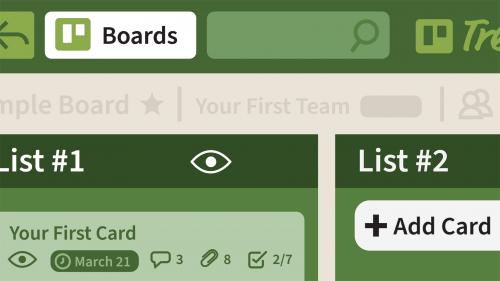CSS Essential Training
English | 4h 28m | Video 720p | Subtitles | Project File
Cascading Style Sheets (CSS) is a stylesheet language that allows you to control the appearance of your webpages. In this hands-on course, Christina Truong demonstrates the concepts that form the foundation of CSS, explaining what you need to know to tweak existing CSS and write your own. Christina explains how to add colors and other design elements to take your webpages beyond just black text on a white background. She shows how to use selectors, how the box model defines the spacing and sizing of page elements, and how to style text and manage basic layouts with Flexbox and Grid. She also covers working with advanced selectors, creating fluid layouts, and determining when to use the float and position properties. Plus, at the end of the course, you'll walk away with an actual project—an online résumé page.

English | 2hr 21m | Video: 720p | Subtitles | Project files | 372 MB
Once you're familiar with the basics of CSS, you're ready to expand your skillset and tackle more challenging concepts. In this course—the second installment in a series—bolster your existing CSS knowledge, and learn advanced concepts that can help you write more efficient code. Join Christina Truong as she explains how to work with a variety of advanced selectors, when to use the float, display, and position properties, and how to get started with the CSS browser developer tools and leverage them when debugging your front-end code. She also explains how to take a mobile-first approach to responsive web design. Plus, this course provides you with an opportunity to add more features to the online résumé project you started in CSS Essential Training 1.
https://www.lynda.com/course-tutorials/Mailchimp-Essential-Training/2878171-2.html
Mailchimp may have started as a newsletter service, but since its launch it has constantly added new features and has grown into a robust marketing solution for businesses of all sizes. In this course, Virginia O'Connor takes an in-depth look at all the features Mailchimp has to offer in addition to its already popular and powerful email marketing tools, from creating landing pages for your site, connecting your online store, building social media posts and online ads, and creating postcards to send to your audience. She also shows how to use Mailchimp to better know your customers through surveys and engagement, and how to make your marketing efforts more efficient through personalization, automation, and reports.
Lynda - SwiftUI Essential Training
https://www.lynda.com/Swift-tutorials/SwiftUI-Essential-Training/2815125-2.html
SwiftUI, an innovative new way to lay out user interfaces on Apple platforms, made its debut with the release of Xcode 11. This UI tool kit provides layout structures, controls, and views that allow you to build user interfaces for the Mac, iPhone, iPad, Apple Watch, and Apple TV—all from the same code. If you're curious how SwiftUI differs from UIKit and AppKit—or just want to get started with this powerful new tool kit—then this course is for you. Join Steven Lipton as he demonstrates how to use Xcode and SwiftUI to set up an app's user interface. Discover how to work with collection views, add navigation, animate interactions, and more. To lend these concepts a real-world context, he steps through how to use SwiftUI to build the front end of an ordering app for a pizza restaurant.
Lynda - Unix Essential Training
https://www.lynda.com/Unix-tutorials/Unix-Essential-Training/2355069-2.html
Although it was developed in the 1970s, Unix remains an essential skill for anyone working in technology today, and serves as the backbone of many modern technologies like smartphones, streaming services, and supercomputers. In Unix Essential Training, Kevin Skoglund teaches Unix from the ground up, starting with the basics of the command line and the most important Unix commands. Regardless of whether you’re using Mac OS, Windows, or Linux, Kevin helps you unlock the powerful capabilities of Unix by walking you through how to use command-line syntax to perform common tasks such as file management, data entry, and text manipulation. By the end of the course, you’ll have tools that you can immediately apply to your own work.